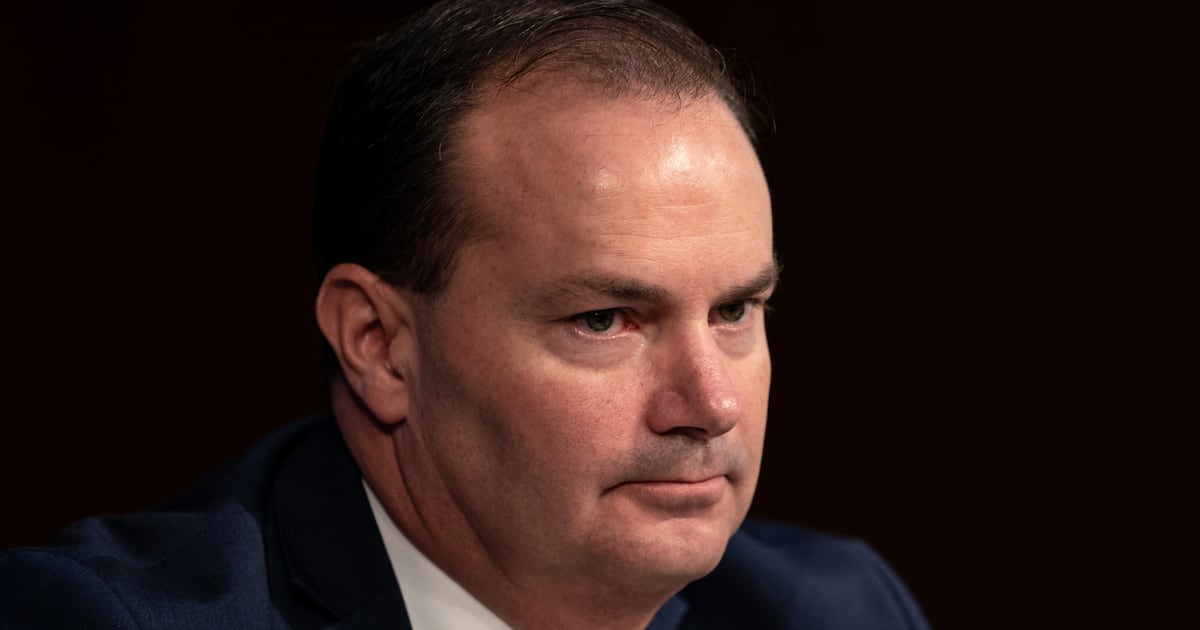Bye bye, kitty. Apple announced Monday morning that its next operating system will no longer be named after pussycats large and small but after iconic places in California: the big-wave surf spot Mavericks, for example, which is what the cult computer company is calling its next OS.

This, of course, was only the beginning of a sweep of updates the company announced at the Worldwide Developer Conference in San Francisco on Monday. The company unveiled major changes to its desktop and laptop operating systems, the platform for mobile devices, a new line of MacBook Airs, and a tantalizing peek at the next Mac Pro. If you’re already an Apple fanboy, go make some popcorn, invite all your friends over, and read this story aloud to them, so that you can all whoop and holler the way other people do when they watch football.
If you’re a PC/Android nonconformist and this round of innovation still doesn’t persuade you to lift your petty boycott of all things Apple, we’re giving up on you for good. If you haven’t figured out by now that this stuff just works better along with being prettier, more fun, and more expensive, maybe you never will.
The best of Monday’s keynote:
A new mobile operating system. IOS 7, Apple promises, is the biggest upgrade to its mobile platforms since the iPhone was first introduced, way back in the stone age. While the more immediately noticeable changes are cosmetic—it’s prettier, more three-dimensional, sports new typography, redesigned icons and translucency—there are some forward-leaping feature upgrades, too.
Control center. This is arguably the biggest upgrade announced Monday, because it will make the Apple device you use more than any other significantly easier to monkey with. IOS 7 will include an all-new “control center” that users swipe from the bottom to access, revealing instant access to features smartphone users tend to mess with the most: AirPlay on/off, certain apps, brightness adjustments, music play, Wi-Fi connections, even a flashlight. And it’s available from anywhere, including the lock screen.
Siro? Not only is Siri better looking in IOS 7—with an all-new voice—but she no longer has to be a woman. Users can choose a male-voiced Siri. But what’s even better than that is Siri’s “brain,” which promises to be way bigger. No longer limited to searching the Web, making calendar appointments, or answering a few routine questions, the new Siri can now sneak into several apps, playing your last voicemail, turning on Bluetooth, increasing screen brightness, and checking into Twitter.
iTunes Radio. This announcement was one of Monday’s most hotly anticipated, and it may prove stiff competition to available services like Pandora. iTunes radio will be built right into your phone’s music app, and other than nifty categories like “Songs trending on Twitter,” it works exactly like Pandora, with a couple key differences: it records a history of all the songs you’ve listened to, and, if you’re an iTunes Match subscriber, it’s ad-free.
IOS invades the car. More than a dozen big car manufacturers are all building IOS integration into their next automobiles, meaning you’ll soon be able to talk to Siri through the screen and speakers in your car. All the emailing and texting and map searching you now do on the phone will one day be available with the device snugly in the console, connected to iCloud.

Better multitasking. The chief complaint of the iPhone-hater club has long been that Apple does a lousy job at letting people use more than one app at a time (at first it wasn’t allowed at all, now it’s only a few select apps). Well, it’s a new day: all apps will now allow multitasking. And they’ll do so without taxing battery life, Apple boldly claims.
Background updates. No more annoying red climbing numbers in the app store. From IOS 7 on, apps will update automatically, in the background, and will be more likely to do so when your phone senses you have good coverage.
Activation lock. With this new feature, thieves who steal your iPhone and then hope to sell it after either turning off the “Find my iPhone” function or wiping the device completely will no longer be able to do so without entering your username and password.
A better Safari. Hoping to catch up to Google and Google Chrome’s intuitive swiping between pages, the new Safari will allow users to roll through an unlimited number of tabs as if through a Rolodex-style function, and also to swipe left and right to move forward and back. No more hunting for the tiny little arrow with your big fat finger, in other words.
Airdrop. If you’d bought into that feature of some Android phones that allow users to “bump” one into the next to exchange playlists and contact information, Apple says it can do one better. With Airdrop’s “share sheets,” users will be able to pull up a list of nearby friends, tap on one or more of them, and send files, playlists, and contact information over encrypted peer-to-peer Wi-Fi. The NSA will love this one.
A better camera app. IOS 7’s camera lets users swipe at the opening screen between photo, video, square photos and panoramic camera settings, and still shots will be immediately filterable with a new set of options built into the app. Apple also revamped its photo app, using the metadata of individual pictures to better organize photos into “moments” and places, making your collection more searchable. Ditto on the NSA.
Notifications in the lock screen. No more punching in your password for a quick peek at emails and messages you missed, friends’ birthdays, the weather, or stock prices. The notification center will all be available right from the lock screen.
New MacBook Air. Apple’s latest iteration of its featherweight laptop comes with a big promise: all-day battery life. This presumes you accept that the current versions of the 13-inch MacBook Air are actually getting the seven hours of battery life they’re supposed to, but the new ones are listed at 12 hours. That should be a big upgrade, accomplished with new chips that make the computers more energy efficient, without compromising speed. The new Airs will also ship with the latest and greatest Wi-Fi standard, 802.11ac, which is “up to” three times as fast as the current 802.11n (provided you have an “ac” router, of course). The 128-gigabyte 11-inch MacBook Air at $999 and 13-inch at $1,099 start shipping today.
The OS gets a revamp. OS X, a.k.a. Mavericks, promises to do something that you may have thought possible only by saving up enough greenbacks for a new laptop: extend your battery life with software alone.
That’s accomplished with features such as compressed memory, which does a better job of making the computer’s memory available to you when you need it; “app nap,” which kills the power being gobbled up by one open app if you switch to a different one, demonstrating your savings with a nearby power meter; and “timer coalescing,” an efficiency upgrade that smoothes out the power-hungry transitions that occur as users move from sleep states to full usage.
Other cool upgrades: finder tabs, which group windows on your desktops into one place and organize them into tabs, the way Web browsers collect pages; huge improvements to the way you use multiple displays, by allowing you to access menus and the dock from any screen and adding your AirPlay-connected television or projector as a separate display.
A reason to come back to Safari. Apple says its newest version of Safari will not only be faster than competitors Chrome and Firefox but with cooler features. The reading list will appear in a sidebar that offers ready access to bookmarks and “shared links,” those suggested by members of whatever social networks you use; and that content will all be viewable in one long continuous scroll.
The iCloud keychain. No more sticky notes with the 18 different passwords you’re trying to remember for 18 different websites. iCloud’s new keychain option will store complex passwords, credit-card numbers, Wi-Fi access information, and your home address in the encrypted cloud. It’ll even auto-suggest crazy long passwords for you that you’ll never have to remember.
Less-annoying notifications. No more will your weary fingers be forced to slide that heavy mouse all the way from that new message or mail or Facebook update notification. Now you can delete that spammy email right at the notification itself, or reply right there to a message.
A Google Drive competitor? Apple’s newest version of iWork will allow users to create pages, spreadsheets, and keynote presentations anywhere in its iCloud, right inside browser windows and in multitouch apps on the iPhone and iPad.
Other cool stuff in Mavericks. A much nicer looking and easier-to-use Calendar, beefed up data and features in Maps, interactive textbooks in iBooks.
The new Mac Pro. If nothing else, the thing looks amazing, like a little black cylindrical bomb. We won’t bore you with numbers, but when they all add up, Apple says it’s ten times faster than any hard drive ever put in a Mac Pro. Plus, it’ll come with the newest connectivity port, Thunderbolt 2, that supports 4k resolution displays.