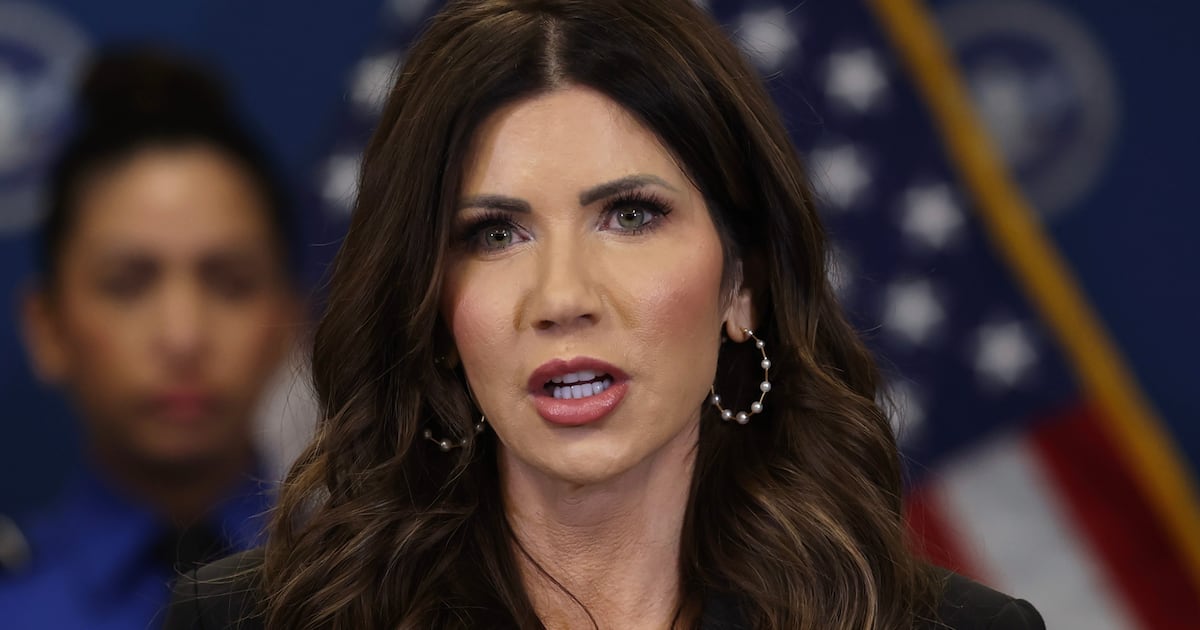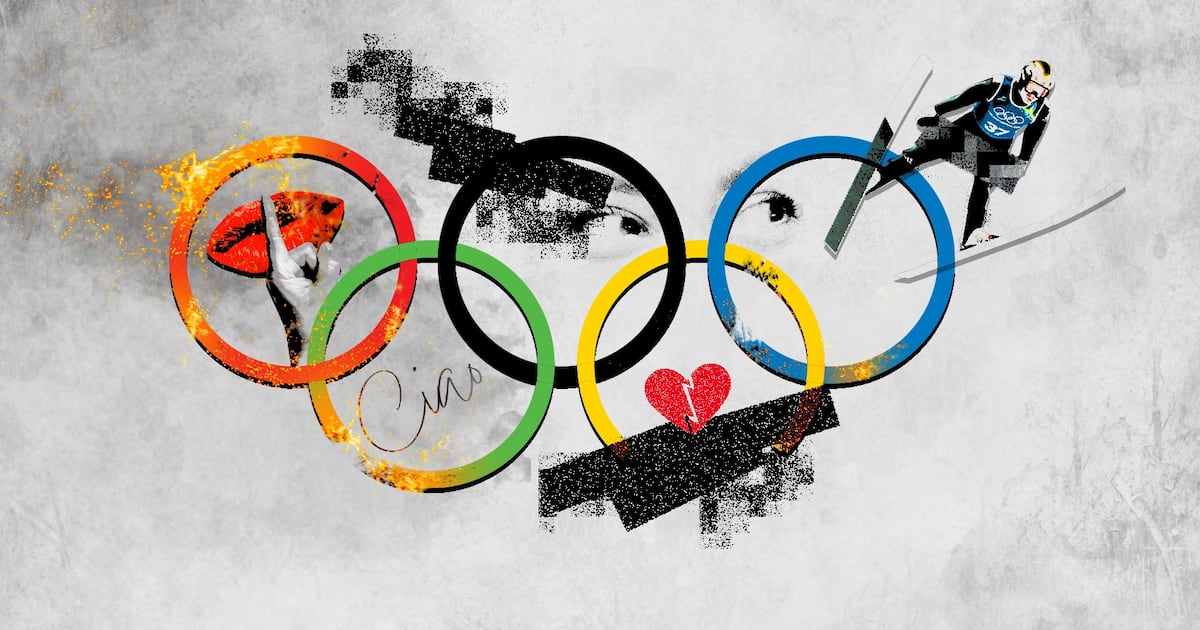Scouted selects products independently. If you purchase something from our posts, we may earn a small commission.
Being a cable cutter is no longer something you humblebrag about to your friends who live in the suburbs. It’s becoming more and more common among city dwellers and has changed how we consume movies and TV. For some early adopters, getting rid of cable was about saving money and cutting down on ads, but now it’s more about having the ability to truly choose what you consume based on what you actually like, not just what comes in a cable package that you were probably upsold on—while saving a bit of money too.
With Super Bowl weekend on the horizon, now’s a good time to take stock of your streaming set-up to make sure you’re equipped with everything you need to watch the Rams vs. the Bengals game.
There are a litany of device choices for streaming. Picking up a Chromecast, Apple TV, Amazon Fire TV Stick, or Roku is the easiest way to get content from a stream on your computer to a TV. All you do is plug them into a TV that has a USB connection or using an HDMI cable and hit play. Scouted Staff Writer Dan Modlin swears by the Roku, saying it "supports 4K and offers HDR streaming capabilities and is compatible with every streaming network (including HBO as of recently). When you turn the Roku on for the first time, it has a lovely video that takes you through how to use both the Stick and the remote."

The Apple TV, and Fire TV Stick all come in 4K as well, if that’s something you’re willing to splurge for.
They’re all incredibly easy to set up and use, almost to a point that you’ll forget you aren’t watching TV through a cable box. The only real downside is if you’re not into finding an illegal stream (we don’t condone this), you’ll have to pay for a streaming service to watch it through. When it comes to live sports or awards shows, something like Sling, DirecTV Now, or Hulu Live, allows you to stream live TV without paying for huge cable packages with 500 channels you don’t actually watch.
Antennae aren’t just those comical rabbit ears you see in cartoons. A window antenna can pick up basic cable in HD (and some in 4K), giving you access to big award shows, big sports events, primetime TV and more.

There are some downsides to using an antenna. Some have issues with reception during bad weather, which one can expect from any device that utilizes TV signals. Another downside is the fact that it can only pick up specific channels, so if what you want to watch is on a channel the antenna doesn’t get, you’re kind of stuck. But, if you’re the kind of person that rarely watches TV and only needs it for certain events, it’s a great, affordable option.
The NVIDIA Shield is one of the more advanced options that’s also perfect for Android users because it does everything the above devices do, but you can also utilize it for gaming and streaming from your PC. As Whitson Gordon put it: “It comes with all the same streaming services you’ve come to expect from set-top boxes—Netflix, Hulu, Sling TV, and others—plus Google’s extensive Play Store for movies and shows. On top of that, though, the SHIELD is also a solid gaming device, offering lots of AAA games like Tomb Raider and Borderlands in the Play Store.”

For the price, it’s a lot of features packed into a tiny box. It may feel like you’re overwhelmed with features. If you just want to stream TV shows or movies, maybe skip this one and opt for a smaller, simpler device. The NVIDIA Shield has a bit of a learning curve as well (my boyfriend and I have had one in our apartment for a while and I definitely still don’t know how to fully use it), so keep that in mind.
Whether you’re streaming movies, TV shows, or big, live sports events with friends, it’s always good to make sure you have the equipment to do so, and do well enough to actually enjoy it.
Don’t forget to check out our coupon site to find more tech deals, including HP coupons, Samsung coupons, Best Buy coupons, and NordVPN coupons.