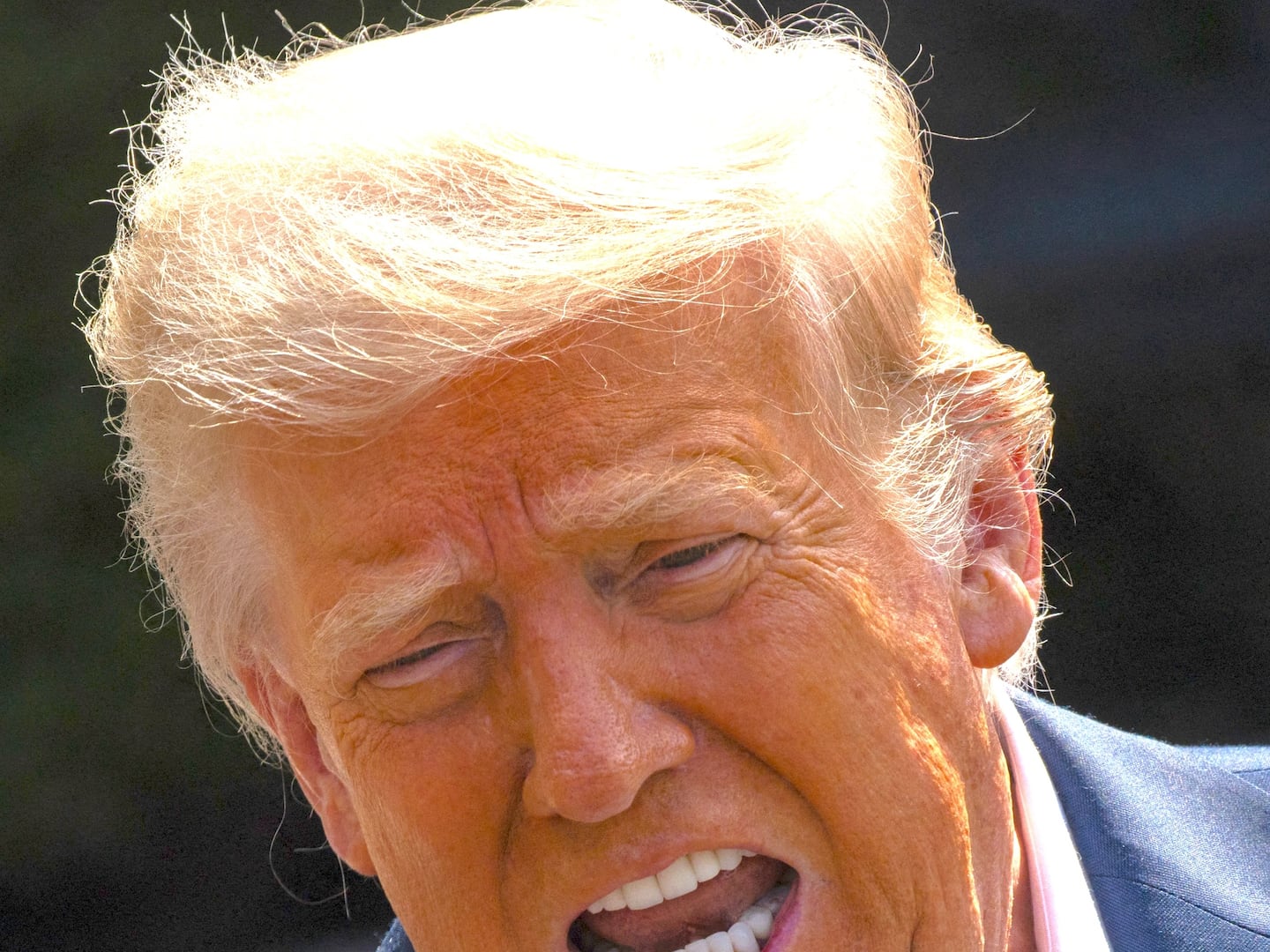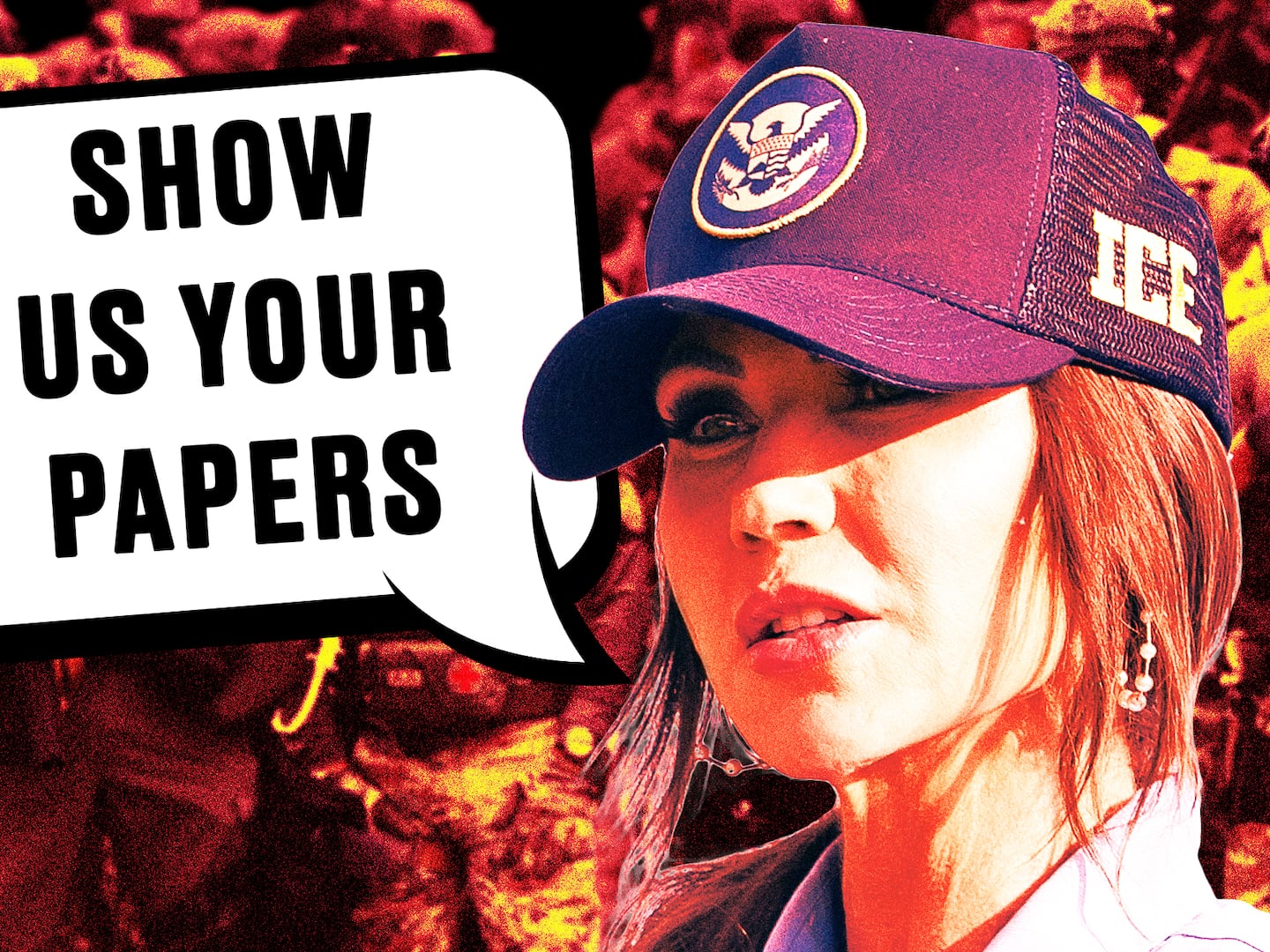App Name: Evernote
What It Does: Connects your iPad with Evernote, a Web service that lets users capture and organize all kinds of digital information, from memos and Web pages to photos and recordings.
Genius Factor: Uses the big iPad screen to make it simple to sift through information related to different projects or topics. (A map view, for instance, arranges data according to where you were when you saved it.) Popular with productivity-software enthusiasts. Says Guy Kawasaki, a venture capitalist and former Apple insider who co-founded the Alltop news site: "Evernote has saved my life a few times."

App Name: Real Racing HD
What It Does: Arcade-style race-car game.
Genius Factor: Look, Ma, no joystick! Real Racing leverages the motion sensors built into the iPad, letting you control your car by tilting the screen—a method that somehow makes you feel more connected with the game. The graphics are gorgeous, and there are all the bells and whistles a game-player would want, including the ability to race against other iPad users.

App Name: Soulver
What It Does: Cross between an old paper-tape style calculator and a modern spreadsheet, Soulver solves a huge spectrum of math problems.
Genius Factor: Soulver functions as a mega-scratchpad by allowing you to embed calculations in text, letting users input things like "$250 as % of $2000." Easy to begin playing around with even if it requires time to fully understand how to get the most from it, Soulver is one of those apps that helps make the iPad a lightweight substitute for a laptop on a trip.

App Name: Torah for iPad
What It Does: Electronic version of the religious texts.
Genius Factor: This app uses the iPad's screen to display the Torah in a scroll format and even mimics the experience of reading with a yad, the pointer ritually used by Jews to avoid touching the sacred parchment of a scroll. Dan Bricklin, who pioneered the electronic spreadsheet with VisiCalc more than three decades ago, says he's fascinated by the Torah app. "It opens up this whole thing of 'Boy, what's going to happen with books?'" Bricklin himself has moved into the iPhone/iPad realm with Note Taker, an app that makes it easy to scribble notes with a finger on the touch screen.

App Name: Safari
What It Does: The iPad's built-in Web browser.
Genius Factor: Some of our panelists demanded recognition for Safari, which many users simply take for granted as one of the Apple-supplied apps on the iPad. Sure, it may be "just" the browser, but Safari successfully transformed Web surfing into something that works on a big touch screen, without a physical keyboard. "Honestly, I think the iPad could have launched with just Safari and still have been a great device," says Marco Arment, creator of Instapaper and lead developer at the Tumblr blogging service.

App Name: Fruit Ninja HD
What It Does: Touch-screen game.
Genius Factor: In this game, you're a ninja, and you must attack fruit. As apples, oranges, and other varieties appear on the screen, the player must destroy them by slashing at them with a sword (really, just your finger swiping across the screen). No, we're not making this up. Fruit Ninja epitomizes the pleasure of a casual game, requiring no special instructions. "Making fruit salads has never been more fun," says Bart Decrem of Tapulous.

App Name: Things
What It Does: Digital to-do list.
Genius Factor: At $20, Things isn't cheap as apps go. But it allows users to track their to-do items in multiple ways—grouped by subject, for instance, or by due date. (To-do list software is popular among techies in general because many follow some form of the "Getting Things Done" system of productivity guru David Allen.) And Things earns high marks from some of our panelists for developing a separate visual approach tailored for the iPad, rather than just an enlargement of its iPhone version. "It's really very elegant," says Matt Drance, who once worked at Apple as an "evangelist" and now develops software and blogs at
Apple Outsider.

App Name: iBooks
What It Does: Electronic-book reader.
Genius Factor: Another Apple-created app that has helped define the iPad. When the iPad hit the market this year, the market for e-books was already going mainstream thanks to the success of Amazon.com's Kindle. But iBooks showed what Apple's famous design skills, combined with a color screen, could do for e-books—right down to the seamless animation of a page curling when it's turned.

App Name: The Elements: A Visual Exploration
What It Does: Electronic guide to the periodic table of the elements.
Genius Factor: The Elements gained notice immediately as a great way to show off an iPad. It's a tablet version of
The Elements, a book by Theodore Gray that combines facts about the periodic table with striking photographs. Jeremy Horwitz, editor in chief of iLounge.com, an Apple news and reviews site, says the iPad app is a "phenomenal evolution of a digital science book with incredible 3-D photography, and an example of how amazing presentation can make arguably dry subject matter come to life."

App Name: Twitterific
What It Does: Twitter client for iPad.
Genius Factor: There are other popular Twitter apps for the iPad, such as TweetDeck. But on The Daily Beast's panel, Twitterific popped up as the app of choice for how it makes the most of the iPad screen—giving space not just for tweets from those you follow but also an update on the top Twitter trends.

App Name: X-Plane
What It Does: Flight simulator.
Genius Factor: X-Plane is another example of the quantum leap that an app can make by going from a tiny smartphone screen to a tablet display—combining the richer graphics of a desktop flight simulator with the motion-control capabilities of the iPad. Virtual pilots manipulate cockpit switches on the touch screen, then "fly" the plane by tilting the iPad. It makes for an immersive experience, says Dave Hamilton, co-founder of The Mac Observer, embodying "the 'hardware disappears' concept. You're just doing what you want to do and not worrying about how you're doing it." It'll also set you back $10.

App Name: Maps
What It Does: Displays maps, shows satellite imagery, and supplies directions.
Genius Factor: Like Safari, this app comes with every iPad thanks to Apple (and also with some thanks to rival Google, whose electronic maps power the app). It isn't obvious that it would be such a remarkable iPad performer—after all, maps typically prove most useful on a smartphone as a navigation aid. But while you may not want to tote an iPad for directions, VisiCalc co-creator Dan Bricklin sees a different use. "On the iPad, the difference to me is, it's a social device," he says. "You use it when you're talking to other people. You share. You can both manipulate it. It's wonderful."

App Name: Star Walk
What It Does: Virtual planetarium.
Genius Factor: If you've ever tried to figure out what's what in the night sky from a printed star map, you'll appreciate the innovation of Star Walk. It uses the iPad's motion sensors and compass to automatically orient its map, making it much easier to correlate the labeled stars on the screen with the real ones in the sky. Another great app for showing off the iPad.

App Name: GoodReader
What It Does: Document reader.
Genius Factor: We admit, an app that displays PDF files and file formats doesn't sound all that exciting. But for road warriors—and those who want to use the iPad as a reader for the thousands of free e-books floating around on the Web—it's pretty useful. If you've got a big file you need to work, you can transfer it to GoodReader from your computer over WiFi, or download it from the Web.

App Name: Scrabble
What It Does: Electronic version of the word-play game.
Genius Factor: Gives Scrabble fans the best of the digital experience—such as the ability to play against Facebook friends—without the clunkiness of sitting at a keyboard. The touch interface is a boon, letting players slide tiles around the board just as they would in the offline version. The Scrabble name does fetch a premium: You'll pay $10 for this app.

App Name: Reeder
What It Does: News-feed reader.
Genius Factor: Like other iPad and iPhone apps designed to help people keep up with RSS news feeds from blogs and other sites, Reeder syncs with the Google Reader system used by many on their desktop computers. The reason it's drawing notice from Apple devotees is how it taps the potential of the gesture-based interface, relying not just on taps but pinches to get you speedily through hundreds of news feeds. "Reeder for iPad is beautiful," says Jonathan Geller, the blogger behind the mobile-phone scoop site Boy Genius Report. "The [user interface] is fantastic."

App Name: Kayak
What It Does: Finds the best fare for airline flights.
Genius Factor: Makes trip and vacation planning more enjoyable by going beyond the usual drudgery of typing in a destination and dates. The Kayak app lets you interact with a world map that highlights low fares, shows popular routes at the moment, and lets you dial in your preferences with a variety of touch-screen sliders. Even better: It's ultra-fast, which should remove any temptation to turn back to a traditional computer for flight searches.

App Name: Uzu
What It Does: Makes fancy animations.
Genius Factor: Uzu bills itself as a "kinetic multitouch particle visualizer." (All that and for 99 cents!) You're more likely to see it as a hypnotic display reminiscent of the heyday of screensavers, with tiny colored dots shooting around the screen at warp speed. "It's hard to explain," says Derek Powazek, a Web designer who has worked on projects including HP's MagCloud, which itself has a new iPad app for digital-magazine viewing. He calls Uzu his favorite iPad app of the moment and "an art form totally unique" to the iPad. "It's got no point other than being pretty," he says. You can manipulate the action by touching—and to activate every option, you'll need all 10 fingers on the screen.

App Name: TabToolkit
What It Does: Tool for displaying and learning guitar music.
Genius Factor: Gives guitar fanatics a souped-up version of fingering notations, able to import song "tabs" from the Web and synthesize their sounds as a practice aid. Daniel Jalkut, blogger and founder of Red Sweater Software, says TabToolkit "takes advantage of the iPad's book-like form factor to provide a really useful interface."

App Name: Plants vs. Zombies HD
What It Does: Hit arcade-style game.
Genius Factor: This $10 game requires players to defend their territory from a horde of zombies by striking at them with garden vegetables. It's one of the highest-rated games by iTunes customers, and Apple Outsider's Matt Drance says its success is remarkable considering that the app evolved from a desktop game that required furious mousing around the screen. "It's unbelievable how much more natural this game is, unchanged, on a touch screen," he says.