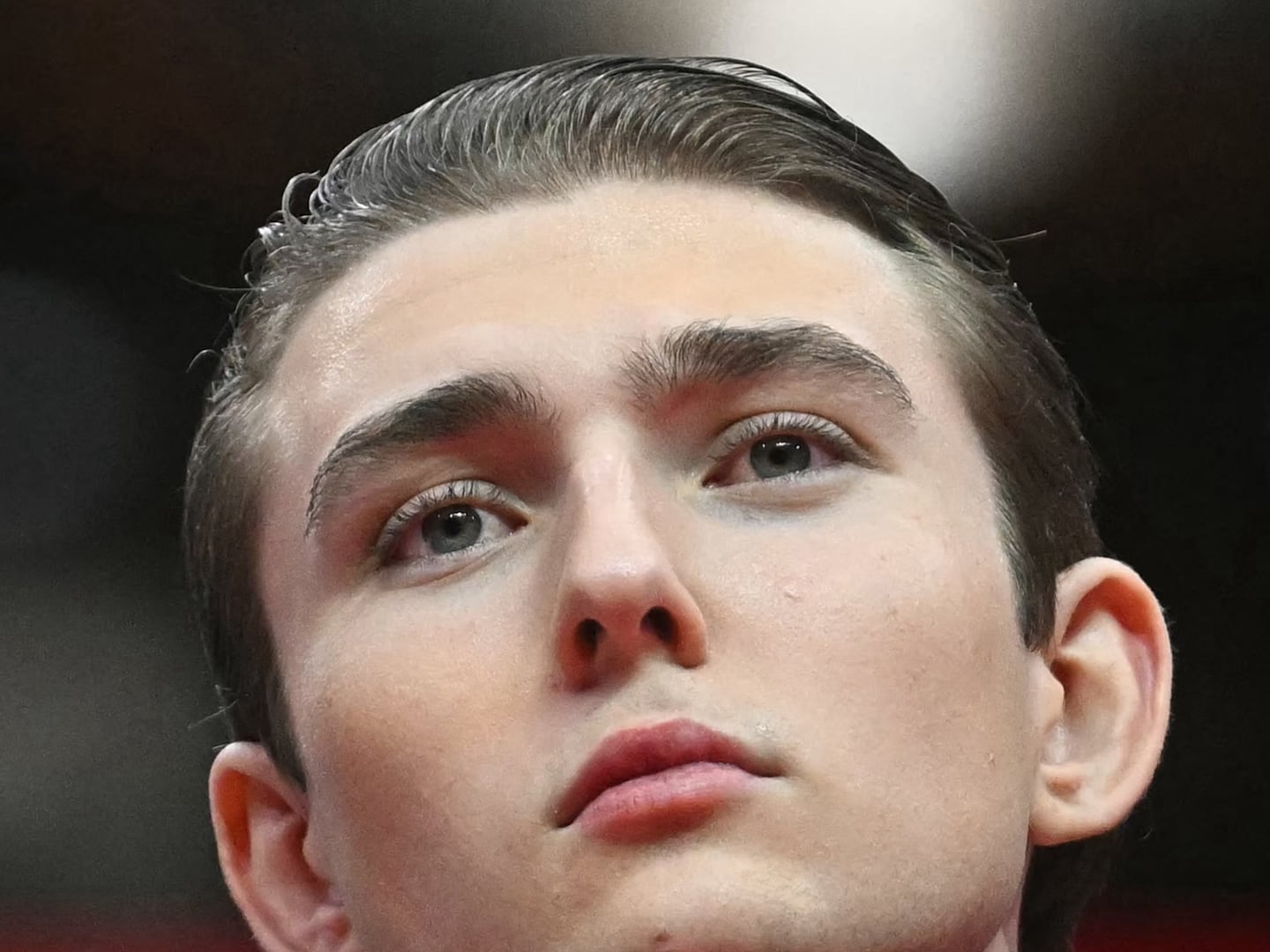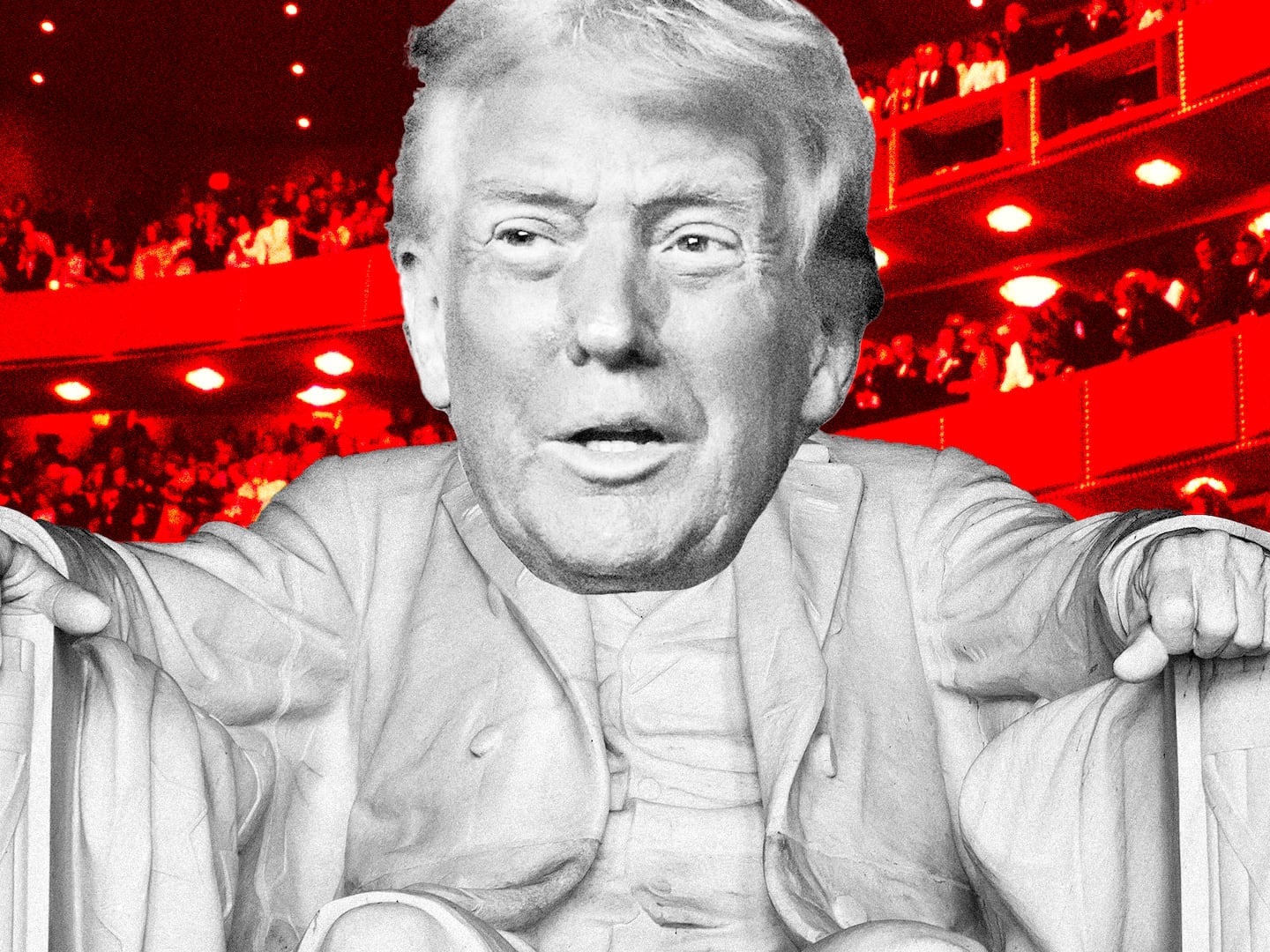There is no question that technology has made people more productive. And it seems as if everyday a new web service or mobile app comes out that promises to be a “game changer.”

But most of them miss the mark entirely.
So here are six apps that have stood the test of time and that I personally use on a daily basis. You can use these from the moment you wake up, until you drift away to sleep, to supercharge your day.
1. Sleep Cycle: So this one is a bit of a cheat since you start and end the day with it. Basically, Sleep Cycle is a sleep-tracking app. You can get very expensive devices that strap to your wrist or even your head and track your sleep as you move from light to deep and REM cycles and then back out but the Sleep Cycle app for iPhone works just about as well. You turn on the app and then place the phone on the corner of your bed and the built in accelerometer will identify the various phases of sleep based on your movements. That information is already useful since you can track how the quality of your sleep changes based on different variables but most importantly it has an alarm feature that can wake you at your lightest moment of sleep. That means you’ll wake up feeling much more refreshed than if a jarring alarm always set to 7am wakes you just as you are about to fly through the grand canyon on the back of a talking snail.
2. Evernote: Evernote is my external brain, I put every idea and thought I have into it. You can take notes in the form of text, audio, video, web clippings, pretty much anything, and it will be organized and searchable. There is too much going on in our daily lives so if you have an idea in your head, you need to get it out of your head. You don’t need to know if it’s a good idea or a bad idea or if its relevant or will ever be relevant, just get it out of your head and maybe someday that information will become useful. Sometimes you can let good ideas come to light by getting bad ideas out of their way. Start using Evernote to write down and dreams you had, any ideas you have on the way to work, and then interesting blog posts or articles you come across throughout the day.
3. RescueTime: When you start the work day, fire up RescueTime which sits in the background on your computer and tells you how you are spending your time. Four hours this week on facebook? Twenty hours on Excel? You can find out that 80% of your emails come in between 10:15 and 11:20 and your most productive day is Tuesday. The level of information is both formidable and actionable. You can even note activities during time spent away from the computer like a trip to the gym or lunch with a friend.
4. Thryve: Speaking of lunch with a friend, there are probably over a thousand food trackers out there but Thryve is the only one I know of that shows you cause and effect when it come to how your food makes you feel. Honestly, counting calories or working out ratios of protein to fat may help you reach a health goal but as a general rule if food makes you feel good, it’s probably better than the food that makes you feel bad. This app will let you note down the meal and then prompt you to say how you feel. Starting to crash at 2pm, maybe that diet coke and bag of extra spicy bbq was a poor choice.
5. Followup.cc: The majority of stress around emails beside the sheer volume has to do with followups. We are constantly asking ourselves “Did that person get back to me?” or “Did they get back to me and I didn’t get back to them?” Followup.cc makes it so you never have to worry again. It works from any platform and all you do is write an email as you normally do and then CC or BCC any time period you want like 3days@followup.cc. If you bcc that address, after 3 days you’ll get that email back in your inbox as a reminder, if you CC it, then you both get the reminder. The coolest part is that it will now include a little snooze box in the upper right so you can defer it to a better time to deal with it. This is the kind of service you want to overuse because you’ll get to a state of productivity where you send an email and within 5 seconds of hitting the send button, you’ve completely forgotten what the email was about, knowing that it will come back to you when you need it. That means you can reclaim your mind and do the things you want to do.
6. iDoneThis: iDoneThis will send you an email every night asking “what did you get done today?” and you simply respond to the email answering the question. If that were all it did that would be enough because taking just 30 seconds to reflect on the day and remember the progress you’ve made is incredibly psychologically valuable. But the service goes one step further, as you use it for several days it will start to show you what you got done the day before, and then what you go done three weeks earlier, or 5 months earlier, or even a year earlier. It’s the ultimate example of knowing where you’ve been so that you know where you’re going.